The third and (likely) final installment of this series on How to Start a Blog. You’ve got your blog up and running. You’ve got your social media sites connected. You’ve decided on your content. What next? So, so much information I wished we had had when we started! Stay tuned for information about photography, editing, how to create a social media post, scheduling and a few tips and tricks.
Photography: Today let’s first talk about photography. For food bloggers (and for many other kinds of bloggers) photography is the hook you will use to draw in new readers. I had never touched a DSLR camera prior to deciding to start a blog, so that meant a super steep learning curve. No matter, a fun challenge to be sure! Holly and I each bought the same camera which became very helpful as we were able to teach each other tips and tricks. Plus, on the days we are cooking and shooting many different dishes, it is easier to have one camera out and trade off who uses it while the other is cooking or styling.
We both shoot using the Nikon D5500, which we both bought as part of a kit. Neither of us use the kit lenses for food photography, but instead we generally use a 50mm f/1.8 lens (occasionally reaching for a 35mm f/1.8 lens). As the D5500 is not a full frame camera, the lens we bought were not quite as expensive (you can spend an obscene amount on cameras and camera equipment), and thus we’ve been able to experiment a little bit more. I also love the fact that the D5500 is both lightweight AND has built in wi-fi. But again, the learning curve with using a DSLR in manual mode was steep!
We are both lifetime learners so naturally we took a few courses to learn how to use this new tool (we both shoot in manual mode). Look for courses given by local camera shops or photographers. We started by taking 2 classes at National Camera Exchange which were super helpful to learn the lingo (f-stop? aperture? say what?). Note: having a glass of wine before taking a camera class is not recommended. I then moved on to a Coffee and Cameras class with PixelDust Photography, a local photographer (look around on her site, I promise you it’s worth your time) which was great for one on one attention. Finally I attended my dream food photography course at the Pinch of Yum studios in Minneapolis. Taught by Lindsay Ostrom, the Tasty Food Photography Course was an amazing two day whirlwind of basics, composition, lighting, styling and editing. Worth every penny, it was also awesome to meet other food bloggers from all around the United States (hi Melissa! Hi Ellie!) and get a chance to learn even more from them!
Bottom line-It all comes down to practice, the more you use your camera, the easier it gets!
PS: Of the photography displayed in this post, not a single one is from my DSLR. My iphone was used for all of these photos as they were taken at random times, not as part of our more stylized shoots. For an example of our DSLR photography look at any one of our food posts!)
This is where you get to let your style shine. Don’t have a style? Well, now you get to develop one! Do you like light and bright? Dark and brooding? Lots of props? Laser sharp focus? Super close up? Highly stylized? Natural? So. Many. Choices.
Editing and How to create a Social Media Post: We both edit our photos using Lightroom (Adobe). It is in this program that we crop, fix exposures and colors and get rid of small imperfections. We both like our photos to look natural, so we try to shoot in a manner that we have to do the least amount of editing. But, editing is a fact of photography, so it’s best to learn a program and get comfortable with it. We can then upload our photos into whatever program we’re going to use to create our social media posts. We use photoshop to make our Pinterest pins. Holly made a template and we are able to throw our photo into it, label it, and upload quickly into Tailwind, our Pinterest Scheduler. We have used PicMonkey in the past which was very easy to use, but was not as versatile as photoshop. Many people use Canva to create social media posts, which I’m also told is easy to use! Make sure with every blog post you create, you also create corresponding social media posts. After all, how else are people supposed to find your little piece of the internet? Check your posts to ensure that your photos are the correct dimensions for the platform. Pinterest prefers vertical images. Twitter prefers horizontal images. Instagram prefers square images. Want to get more detailed? Check out this guide to image size from Sprout Social.
Scheduling: Scheduling bears mentioning, especially as you start a blog. Did we mention we’re both really busy? EVERYONE is really busy, so scheduling ahead of time can help immensely. We use an editorial calendar (which is even more important given that there are two of us with two crazy schedules outside of blogging). I have a planner that I use, and then once decisions are made, they go into our shared Google calendar, easy for either one of us to access at any time. We post new recipes on Tuesdays and compilation posts (like this one) on Fridays. We try to schedule at least a month or two ahead. In the food world, you are often working on your Christmas cookie post in October and your Valentine’s Day posts in December, so you have to plan ahead. Working ahead takes a lot of the pressure off. Working ahead and scheduling ahead also allows you to create batches of posts.
Each one of our posts requires recipe development, creating and testing the recipe, styling the recipe, shooting the recipe, editing the photos, writing the post, editing the post, and creating social media posts to correspond with each blog post. This is a lot of work and very time consuming. One way we’ve been able to make the process a little easier is by doing batches of posts. By that I mean we will have cooking days where we will create/taste/revise many recipes including completing the styling and shooting. Then the rest of the process is easier and can be done at any time. Some bloggers write multiple posts at one time and this can also help with time management.
We also schedule many of our social media posts. We schedule Facebook posts using Facebook scheduler (this is definitely the preferred scheduler of Facebook). We schedule Pinterest posts using Tailwind, and if you use this, we recommend taking advantage of Tailwind Tribes which will help you get your pins shared to other people’s boards, increasing your reach. Many other scheduling programs were discussed in How to Start a Blog Part 2. I don’t think there is a right or wrong scheduler, whatever can help keep you active on social media is what you should use!
Tips and Tricks: A few things to think about as you start a blog. Engage with your audience. Let your readers get to know a little bit about you. Meet other bloggers and listen to what they have to say. Figure out who the experts in your niche are and learn from them. Set up yourself up from the beginning to monetize, even if you are not sure when (or if) you want to do this. Things change, circumstances change and you need to keep all of your options open.
But don’t just take my word for it. Here are some more tips and tricks from other bloggers.
Top Blogging Tips I Wish I Knew When I Started Blogging by Glorious Sunrise
18 Things I’m Doing for My Business in 2018 by Blog Me Lovely
The Best 2018 Content Calendar Template to Get Organized All Year by CoSchedule
The Ultimate Guide to Batching Blog Posts by Hey Judess
(And finally Thank you to Dr. Deborah Burton at DrMommaSays for finding so many of these great articles on how to start a blog! You are a true blogging champion, Deb XOXO)
What tips would you give a new blogger? What resources have helped you in your blogging life? Let us know in the comments below!





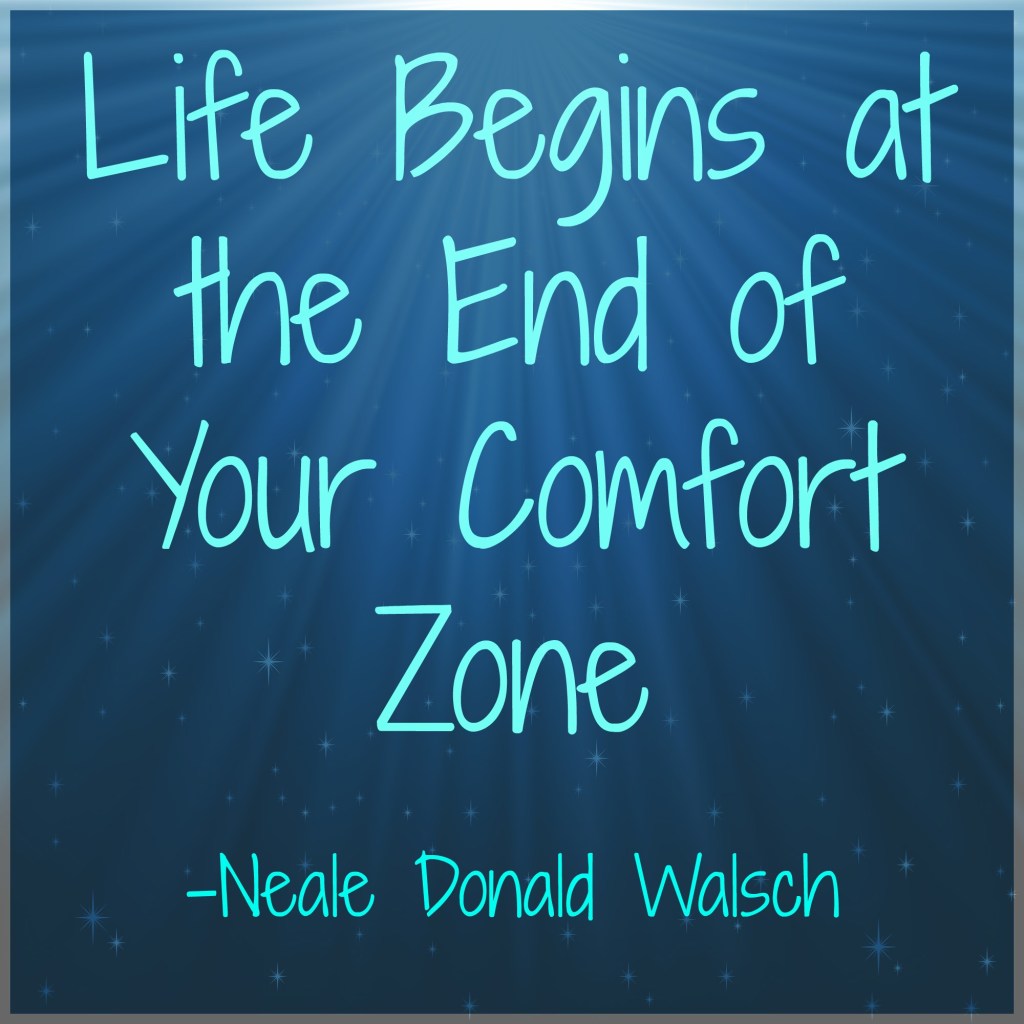






Great article! Never had much luck with blogging, might have to give it another shot! Anyone serious about making money should definitely check out Affilorama. It teaches you how to make serious money online with affiliate marketing. I quit my job and now I make ALOT more money all online 🙂
Heres a really good review of affilorama:
https://dreampresent.weebly.com
Keep up the great content! 🙂